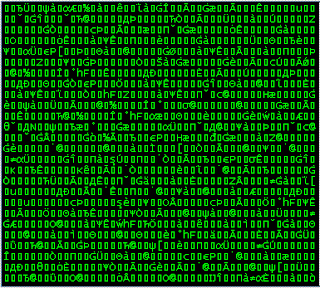Unfortunately, many businesses fail to take advantage of encryption technology, fearing that it's too complex and difficult to use on a routine basis. In reality, encrypting vital data isn't much more difficult than running a virus scanner or a data-backup program. Here's how to get started.
The Basics
There are two basic ways to encrypt data. One approach is to use asymmetric PKI (public-key infrastructure) encryption. PKI cryptography is based on a pair of cryptographic keys: One is private and known only to the user, while the other is public and known to the opposite party in any exchange.
PKI technology provides privacy and confidentiality, access control, proof of document transmission, and document archiving and retrieval support. While most security vendors currently incorporate some type of PKI technology into their software, differences in design and implementation prevent interoperability between products.
The other method of encrypting data is symmetric key protection, also known as "secret-key" encryption. Generally speedier yet less secure than PKI, symmetric encryption uses the same key to both encrypt and decrypt messages. Symmetric technology works best when key distribution is restricted to a limited number of trusted individuals. Since symmetric encryption can be fairly easy to break, it's primarily used for safeguarding relatively unimportant information or material that only has to be protected for a short period of time.
PKI technology provides privacy and confidentiality, access control, proof of document transmission, and document archiving and retrieval support. While most security vendors currently incorporate some type of PKI technology into their software, differences in design and implementation prevent interoperability between products.
The other method of encrypting data is symmetric key protection, also known as "secret-key" encryption. Generally speedier yet less secure than PKI, symmetric encryption uses the same key to both encrypt and decrypt messages. Symmetric technology works best when key distribution is restricted to a limited number of trusted individuals. Since symmetric encryption can be fairly easy to break, it's primarily used for safeguarding relatively unimportant information or material that only has to be protected for a short period of time.
Applying Encryption
The easiest way to use encryption is to purchase a business application or a hardware product that incorporates some form of encryption technology. Microsoft's Outlook Express email client, for example, provides built-in encryption support. Meanwhile, vendors such as Seagate Technology LLC and Hitachi Ltd. have started incorporating encryption technology into their hard drives.
Since most software applications and hardware products don't include any type of internal encryption technology, business owners and managers need to look for stand-alone encryption products. This can be a confusing process, one that's best approached by first determining the business's precise security requirements, then finding an encryption product that fits each need.
Microsoft Vista Enterprise and Ultimate users can take advantage of BitLocker Drive Encryption, a full disk tool that offers powerful 1024-bit encryption. Another Windows offering is EFS (Encrypting File System), which uses symmetrical PKI technology to provide file encryption.
Beyond Microsoft, leading encryption vendors and products include PGP, open-source TrueCrypt, DESlock+, Namo FileLock and T3 Basic Security.
Since most software applications and hardware products don't include any type of internal encryption technology, business owners and managers need to look for stand-alone encryption products. This can be a confusing process, one that's best approached by first determining the business's precise security requirements, then finding an encryption product that fits each need.
Microsoft Vista Enterprise and Ultimate users can take advantage of BitLocker Drive Encryption, a full disk tool that offers powerful 1024-bit encryption. Another Windows offering is EFS (Encrypting File System), which uses symmetrical PKI technology to provide file encryption.
Beyond Microsoft, leading encryption vendors and products include PGP, open-source TrueCrypt, DESlock+, Namo FileLock and T3 Basic Security.
What to Encypt
So how do you know what to encrypt? Here are some places to start:
- Hard Drives: A business may choose to encrypt entire hard drives as a way to reduce or eliminate data theft.
- Individual Files: In cases where full disk encryption is overkill, file-by-file encryption provides added security on an "as-needed" basis. Many leading encryption products offer drag-and-drop encryption capabilities.
- Laptops: Unlike office systems, laptops are easy to lose and are prone to casual theft. By ensuring that the system's data content is unreadable, a business can limit its loss to the cost of the laptop. A growing number of government regulators and insurance companies are demanding that businesses encrypt any data that leaves their premises.
- Removable Media: Memory sticks, thumb drives and similar portable storage technologies provide portability, convenience, and an opportunity for data loss and theft. As with laptops, encryption limits a business's loss to the cost of the device itself. A growing number of removable-media devices come with built-in encryption support.
- File Transfers: Sending files over unsecured wired or wireless links can expose sensitive information to data thieves. Encryption provides an additional layer of security, even when a secured network is used.
- Email: Encrypted email is kept secure during the transmission process and while sitting in its recipient's mailbox.
- IM (Instant Messaging): A growing number of businesses are using IM to swap confidential business information. Encryption helps secure these critical transmissions.
Encryption's Limitations
Like any technology, encryption software isn't perfect. Even the best products consume both processor speed and storage space. Users can also lose or forget passwords, thereby potentially locking systems forever.
Before purchasing any encryption tool, carefully research the product. Make sure that the offering addresses your company's needs, is compatible with your systems and has a good track record concerning reliability and support. If possible, check with your friends and colleagues for their opinions on various encryption tools.
Before purchasing any encryption tool, carefully research the product. Make sure that the offering addresses your company's needs, is compatible with your systems and has a good track record concerning reliability and support. If possible, check with your friends and colleagues for their opinions on various encryption tools.
Related Articles:
Protect Sensitive Data
The IT Security Intrusion Detection & Prevention Systems Buyer's Guide
The Best Security Tip Ever: What's the Password
The IT Security NAC Buyer's Guide
The IT Security Intrusion Detection & Prevention Systems Buyer's Guide
The Best Security Tip Ever: What's the Password
The IT Security NAC Buyer's Guide
(@itsecurity.com)