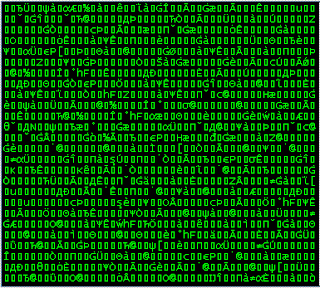The term probably originated in the 1960s when the modern computing system was evolving and people were studying computers in the labs of the Massachusetts Institute of Technology (MIT). There were a few people who could make the system work faster or differently and they were called hackers. These people were programmers who could simply break into a computer to see its code — the statements written by the original programmers to specify the actions to be performed by a computer.
Most of these early hackers were visionaries who would later shape the computer industry in the way we see it today. But in the 1970s this word started getting a bad reputation after the emergence of phone hackers. The most remarkable of them was John Draper, who devised the technique of breaking into regional and international phone networks for making free calls. He was later convicted and soon the word started getting its present day meaning — unauthorized access of computers and computer networks.
When did hackers start building communities or groups?
The early '70s witnessed hardwiring of neighbourhood computers and a community memory was created, which was nothing but an electronic bulletin board where the users can teletype their messages and retrieve the messages meant for them.
By the early '80s, the system was improved resulting in the evolution of a more efficient electronic bulletin board system (BBS). Users could now use usernames to hide their identities and the BBS became a place to boast of hacking accomplishments as well as trading stolen passwords and credit card numbers. The BBS witnessed the formation of the first hacking groups and groups like Legion of Doom and Chaos Computer Club were formed in the US and Germany respectively.
The 1983 film 'War Games' is considered the first mainstream film which introduced the general public to the world of computer hacking. In the same year, six teenagers, known as the 414s, were arrested for breaking into dozens of high profile computer systems. The event got widespread publicity and the image of hackers as being young and intelligent got established in society.
When did hacking start gaining notoriety?
Although it started in the early '70s, the first case to get international publicity was the cyber espionage of 1989 when four German hackers led by Karl Koch hacked US military computers and sold the information to the KGB. Koch, who confessed to his role in the hacking, was later found burnt to death in a forest.
By now the hacking community had got divided into two groups — black hats or crackers who worked to exploit computer systems, and white hats or hackers who were hired by companies to do ethical hacking for improving network security. The crackers included Jonathan James, who cracked into Nasa computers, stealing software worth approximately $1.7 million, or people like Adrian Lamo, who used to break into the websites of big corporations like Yahoo, Bank of America and Citigroup to find the network hole which he would later inform the company about.
Lamo was arrested after hacking the systems of the New York Times and his excuse that he was doing penetration testing did not work. Similarly, in 1993, Kevin Poulsen managed to hack into the system of a radio station in Los Angeles. Along with his friends, he rigged the station's phone system so that only their calls were received. This helped them win two Porsches, vacation trips and cash worth $20,000.
Most of these early hackers were visionaries who would later shape the computer industry in the way we see it today. But in the 1970s this word started getting a bad reputation after the emergence of phone hackers. The most remarkable of them was John Draper, who devised the technique of breaking into regional and international phone networks for making free calls. He was later convicted and soon the word started getting its present day meaning — unauthorized access of computers and computer networks.
When did hackers start building communities or groups?
The early '70s witnessed hardwiring of neighbourhood computers and a community memory was created, which was nothing but an electronic bulletin board where the users can teletype their messages and retrieve the messages meant for them.
By the early '80s, the system was improved resulting in the evolution of a more efficient electronic bulletin board system (BBS). Users could now use usernames to hide their identities and the BBS became a place to boast of hacking accomplishments as well as trading stolen passwords and credit card numbers. The BBS witnessed the formation of the first hacking groups and groups like Legion of Doom and Chaos Computer Club were formed in the US and Germany respectively.
The 1983 film 'War Games' is considered the first mainstream film which introduced the general public to the world of computer hacking. In the same year, six teenagers, known as the 414s, were arrested for breaking into dozens of high profile computer systems. The event got widespread publicity and the image of hackers as being young and intelligent got established in society.
When did hacking start gaining notoriety?
Although it started in the early '70s, the first case to get international publicity was the cyber espionage of 1989 when four German hackers led by Karl Koch hacked US military computers and sold the information to the KGB. Koch, who confessed to his role in the hacking, was later found burnt to death in a forest.
By now the hacking community had got divided into two groups — black hats or crackers who worked to exploit computer systems, and white hats or hackers who were hired by companies to do ethical hacking for improving network security. The crackers included Jonathan James, who cracked into Nasa computers, stealing software worth approximately $1.7 million, or people like Adrian Lamo, who used to break into the websites of big corporations like Yahoo, Bank of America and Citigroup to find the network hole which he would later inform the company about.
Lamo was arrested after hacking the systems of the New York Times and his excuse that he was doing penetration testing did not work. Similarly, in 1993, Kevin Poulsen managed to hack into the system of a radio station in Los Angeles. Along with his friends, he rigged the station's phone system so that only their calls were received. This helped them win two Porsches, vacation trips and cash worth $20,000.